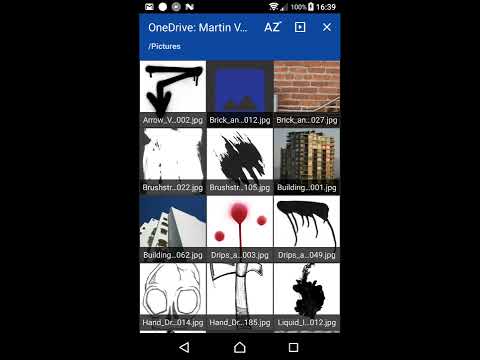PhotoCloud
Android Digital Frame App for Tablet and Phone.
Just sit back and watch your photos with your family; convert your old Android tablet to a digital photo frame; browse your cloud photos, hassle-free. The only digital frame application which supports your own OwnCloud/NextCloud servers, with self-signed https certificates.
Able to retrieve and slideshow photos from the following sources:
- OwnCloud/NextCloud server, even with self-signed https certificate
- Dropbox
- Local Gallery
- Flickr
- Google Drive - BROKEN at the moment, see FAQ below.
- Microsoft OneDrive
- Windows Shares (Samba)
- Mega
- SSH and SFTP
- DLNA/UPNP
- Box: https://www.box.com/ (only works on Android 5.0 and higher because of TLS 1.0 deprecation)
- iCloud Public Share (since PhotoCloud 1.14.0)
Additional sources are supported via a third-party app such as Foldersync Pro; see this PhotoCloud mailing list thread for more information.
Respects user’s privacy: PhotoCloud is the only Android Digital Frame application which supports your own personal OwnCloud/NextCloud servers (including self-signed https certificates), your own SSH+SFTP servers, photos located on your Windows machines, etc.
Supported image types:
- bitmap: png, gif, bmp, jpg, jpeg, webp
- raw: crw, cr2, nef, raf, dng, mos, kdc, dcr (by default ignored since loading RAWs will generate huge network traffic; just enable raws in app’s Settings)
- heif, heic. Starting from Android 9 P, HEIF/HEIC is supported natively. For Android Lollypop and higher, PhotoCloud includes an experimental HEIF/HEIC decoder library which you need to enable in Settings / Filters/Moments / Include HEIF/HEIC in Slideshow.
Please note: This is just a digital frame / photo browser. It does not play any music, does not create videos, does not replace your gallery app, it does simply one thing - shows a slideshow of your photos - and does it simply and right.
Because of its nature, the application generates a very high network traffic - please make sure you have WIFI enabled. The app has built-in network protection and will abort the Slideshow if WIFI disconnects.
No annoying video commercials, simple to use. This application is at its infancy, please let me know which features would you like me to implement, at the bug tracker page.
Screenshots
| Streams | Slideshow | Browser |
|---|---|---|
| Welcome screen with the streams | A paused slideshow, showing EXIF and the location | |
| where the photo was taken | You can browse the stream for photos and files | |
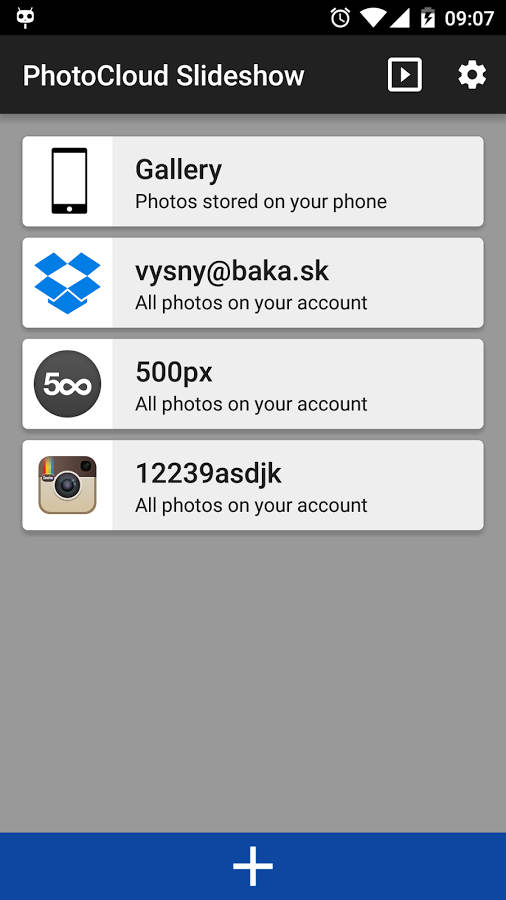 |
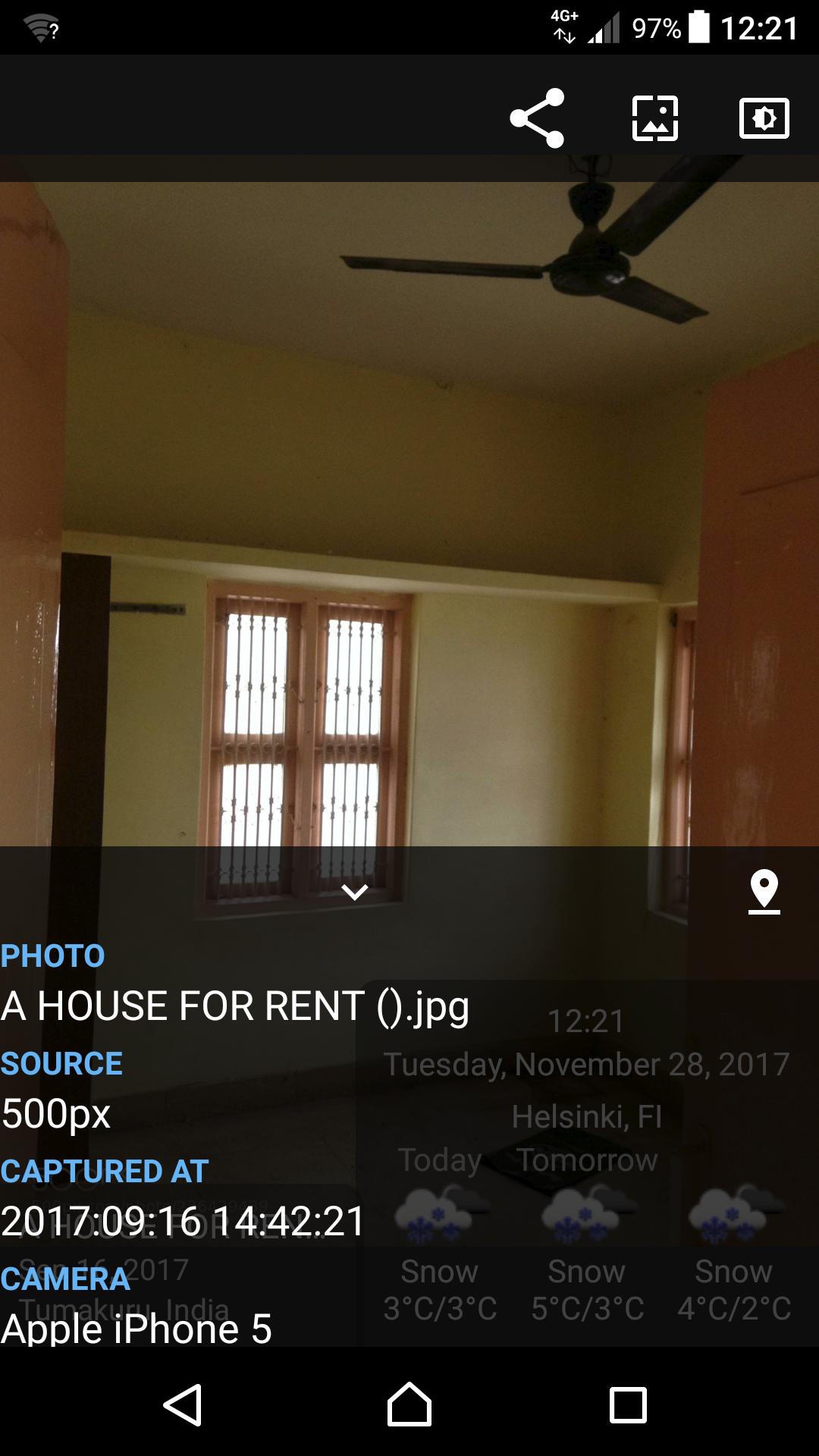 |
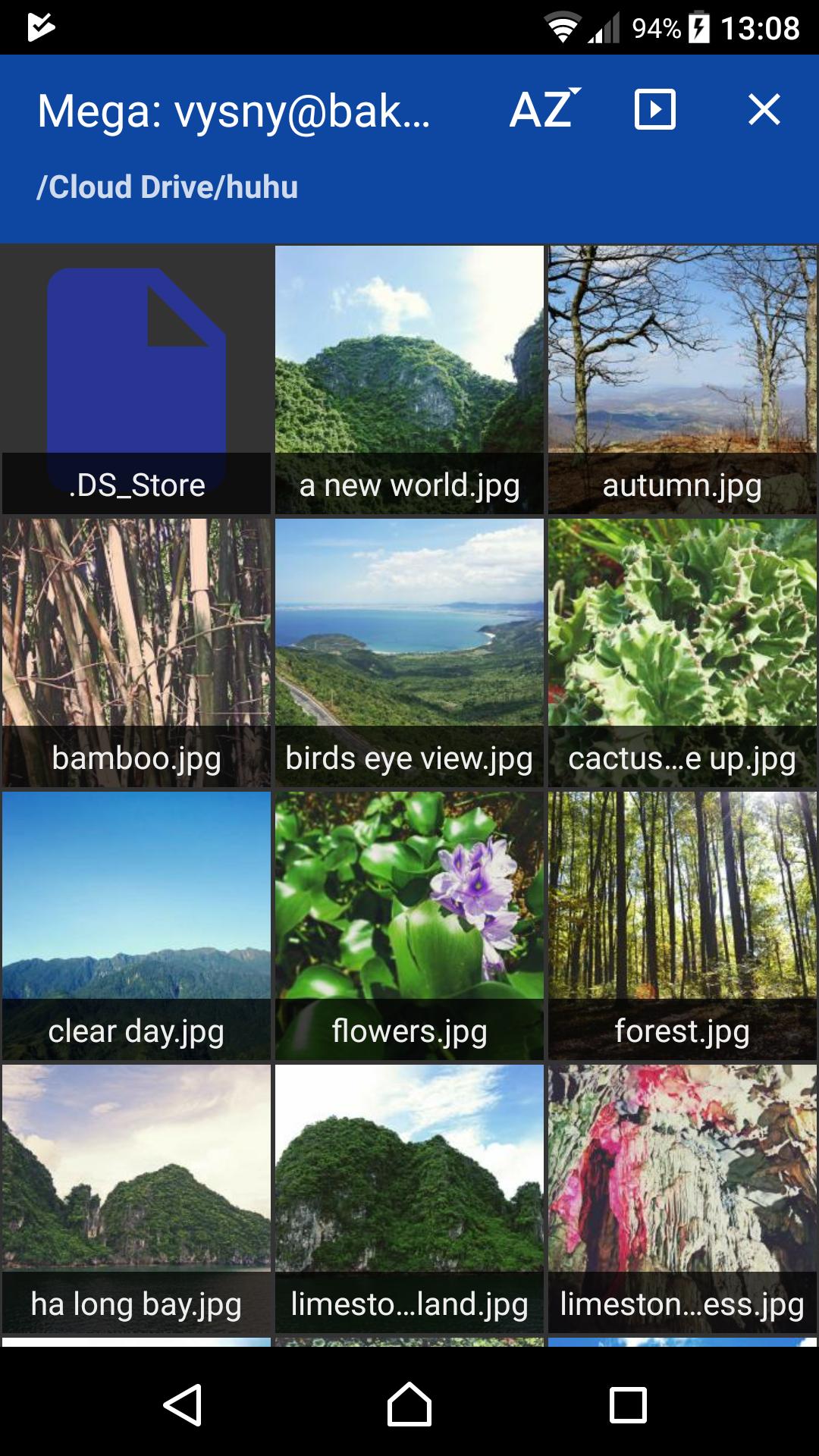 |
A short 3 minute introduction video:
Free Download At Google Play
Please download the PhotoCloud application at Google Play for free.
Endlessly cycles photos from any combination of the streams. You can play all photos from the stream, or you can limit the stream to given list of directories (and subdirs). You can also browse the files of the stream manually. The photos are automatically cached locally; when offline, you can show slideshow from cached photos only. Supports slideshowing photos from subdirectories.
Supports ChromeCast (requires Android 4.4 and higher) - casts current slideshow to your TV from your phone.
Also supports Daydream (Android 4.2 and higher only; unlocked with an one-time PhotoCloud purchase). Daydream in Android turns your phone’s display into a mosaic of images, news headlines or random colors. Debuting as part of Android 4.2, Daydream remains a feature in Android Marshmallow, as an interactive screensaver that switches on when you plug in your phone. Read more about the DayDream screensaver at the Tom’s Guide on Daydream screensaver.
Please see below on which Android versions are supported by PhotoCloud.
Pricing
Pricing: free version shows a “please purchase” images once a while during the slideshow. There is an in-app payment which removes these images. Another payment unlocks the “Daydream” functionality; this only works on Android 4.2 and higher, don’t purchase if you have Android 4.1 or lower.
To recap, there are two separate one-time purchases possible for this app:
- The “Remove Nagging Screen” purchase which removes the “please purchase” nagging screen;
- The “Daydream” support purchase which allows Photocloud to be registered as a Daydream service on your phone.
The in-app purchases are located in PhotoCloud Settings - simply touch the appropriate item to launch Google Play purchase process. If the “Purchase” items are missing, it could be that the In-App Purchases API is not available on your device (for example Amazon Fire tablet with Google Play). To verify that, please open the About Dialog and scroll to the bottom: in the “System stats” Section there will be the “In-App Purchases API available:” line. If it says “false”, then unfortunately the In-App Purchases API is not available on your device, which means two things:
- You can’t unlock the features of this app from such device;
- Even if you use another device to purchase the features, these features still won’t be unlocked on this device.
In such case please don’t use in-app purchases.
Offline Licenses
It is possible to install PhotoCloud on an Android device that doesn’t have Google Play installed.
Please reach out to me at martin@vysny.me and download a special PhotoCloud flavor
which doesn’t use Google Play but instead uses a system of licenses.
Warning: this flavor of PhotoCloud doesn’t support Google Photos.
Once launched, PhotoCloud will present you with a device key. You need to e-mail me the device key; in turn I’ll give you an unlock code which you have to type into PhotoCloud. The unlock code is 102 characters long; it’s really annoying to type in - you have been warned :)
The unlock key unlocks all features of the app. The app should stay unlocked even when updated. You can also use the same unlock key after you uninstall PhotoCloud and install it from scratch. There is no unlock count limit - you can reinstall and unlock the app on the same device as many times as you need.
However, factory reset of the device will change the Hardware Key and will render the unlock key useless. In such case you will need to purchase a new unlock key.
The price of the license key is 10 EUR, paid to my PayPal account.
THERE IS ABSOLUTELY NO WARRANTY AND NO PROMISE FOR ANY FUTURE UPDATES. You’re receiving the software as-is, and you are responsible for figuring out the way to install it (side-load it) to your device. The best way is to find and watch a YouTube video on how to sideload the APK.
Privacy Policy
See Privacy Policy for more details.
Required permissions
INTERNET- to download photos from cloud servicesWRITE_EXTERNAL_STORAGE- to workaround a bug in older Androids to cache photosGET_ACCOUNTS- Google Drive and App Billing requires thisBILLING- In-app purchasesACCESS_NETWORK_STATE- allows PhotoCloud to monitor for WiFi and stop slideshow to avoid cellular network chargesRECEIVE_BOOT_COMPLETED- to automatically start (if so configured)ACCESS_WIFI_STATE- to discover DLNA devicesCHANGE_WIFI_MULTICAST_STATE- to discover DLNA devicesWAKE_LOCK- to keep the phone awake during slideshow
Devices Support
PhotoCloud works best with Android 5 onwards (API level 21). You can install newest PhotoCloud from Google Play.
Half-supported Devices
In fact the PhotoCloud on Google Play also supports Android 4.4 and higher (API level 19 and higher), however on Android 4 you may encounter the “SSL Handshake Aborted” issues (see FAQ for more details), therefore Android 5+ is recommended.
There is an older version of PhotoCloud published on Google Play which also supports Android 4.1 (API level 16 and higher), but that older version is not maintained and provided as a “gesture of good will”.
Unfortunately, Androids 4.0 and lower are not officially supported at the moment. The reason for that is stated in Issue #105.
There is an unofficial build which targets Android 4.0.3 and higher (API level 15 and higher). You can get the APK from this link, however parts of the app requiring higher Android will simply crash. Such crashes will not be fixed.
Unsupported Devices
It has been reported that in-app payments on the Amazon Fire tablets with Google Play installed do not work - the payment goes through but the annoying “Please Purchase” image stays. Please do not use PhotoCloud’s in-app purchases if you plan to use the app on the Amazon Fire tablet.
Also, Android TV is not supported; see bug #198 for more details. In short: The reason is that, during the upload of the last version to Google Play, Google rejected the update because of some Android TV-related issue and posted a very vague Set of instructions to fix the issue. I was unable to figure out what is the issue to be fixed, and Google didn’t bother to reply to any of my e-mails.
Links
FAQ
Located here: Frequently Asked Questions